You ask Claude to write something for your business. What you get back sounds like a friendly robot wrote it—polite, professional, but completely generic. It's the kind of copy that could belong to any company selling anything to anyone.
This is the problem every business owner faces when they try using AI for content. The output lacks personality. It doesn't sound like you. Your customers can spot it from a mile away, and frankly, they're getting tired of it.
Here's what most people don't realize: you can actually train Claude to write in your voice. Not just "professional and friendly"—your actual voice. The one your customers recognize. The one that makes them stop scrolling and pay attention.
Why your brand voice matters more than you think
Your brand voice isn't just how you sound—it's how people recognize you without seeing your logo. When someone reads your content and immediately knows it's from you, that's the power of a consistent voice.
The numbers tell the story. Consistent brand voice can boost revenue by up to 33%. But here's the kicker: over half of people now recognize AI-generated content, and 52% are less engaged by it. Generic AI content isn't just boring—it's actively hurting your engagement.
The solution isn't avoiding AI. It's teaching it to sound like you.
Why Claude gets your voice better than other AI tools
Claude stands out when it comes to understanding authentic brand voice. There's something distinctly human about how it communicates that sets it apart from other tools.
Claude has what's called a massive context window—200,000 tokens, which is roughly 150,000 words. This means you can feed it your entire brand guide at once, and it remembers everything throughout your conversation.
What makes Claude special is that it already sounds more human. Users consistently report that Claude's output needs less editing and picks up on voice and personality better than other AI tools. When you give Claude specific instructions, it actually listens.
Step 1: Define your brand voice (this is your foundation)
Before you train Claude, you need to understand your own voice. Most businesses skip this step, then wonder why their AI content feels off-brand.
The simple three-part framework
Here's how to nail down your voice:
Core values: What principles guide your company? Innovation? Reliability? Creativity? These show up in how you communicate.
Target audience: Who are you talking to? A brand targeting college students sounds different from one targeting Fortune 500 executives.
Emotional tone: What do you want people to feel when they read your content? Excited? Reassured? Motivated? Your voice should create that feeling.
Create your "we are this, not that" list
This exercise forces you to get specific:
- Confident, not arrogant
- Helpful, not preachy
- Knowledgeable, not condescending
Find your voice in what's already working
Look at your best content—the blog posts that got shared, the social media updates that sparked conversations, the emails that got responses. What tone do they use? This shows you what already resonates with your audience.
Step 2: Gather your brand voice training materials
Now you need examples of your voice to show Claude. Think of this as showing Claude what "good" looks like for your brand.
What to collect
Gather 15-20 pieces that best represent your voice:
- Blog posts you're proud of
- Social media posts that got great engagement
- Email newsletters with high open rates
- Website copy that actually converts
- Any content where you think "this sounds exactly like us"
Quality beats quantity every time
For long-form content, you need at least 15,000 words total for effective training. For short-form content like social posts, 15 good examples work. Don't just grab everything—choose pieces that truly represent the voice you want Claude to learn.
Step 3: Setting up your Claude project
Claude's Projects feature is where the magic happens. Projects let you create dedicated workspaces with their own knowledge bases and instructions.
Creating your brand voice project
Navigate to Claude and log into your paid account (Projects only work on paid plans).
Click "Projects" in the left sidebar.
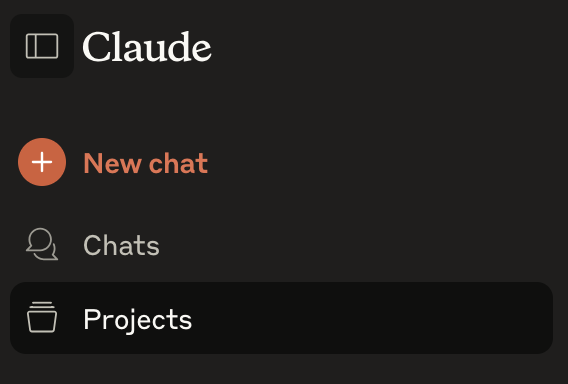
Hit "New project" in the top right corner.
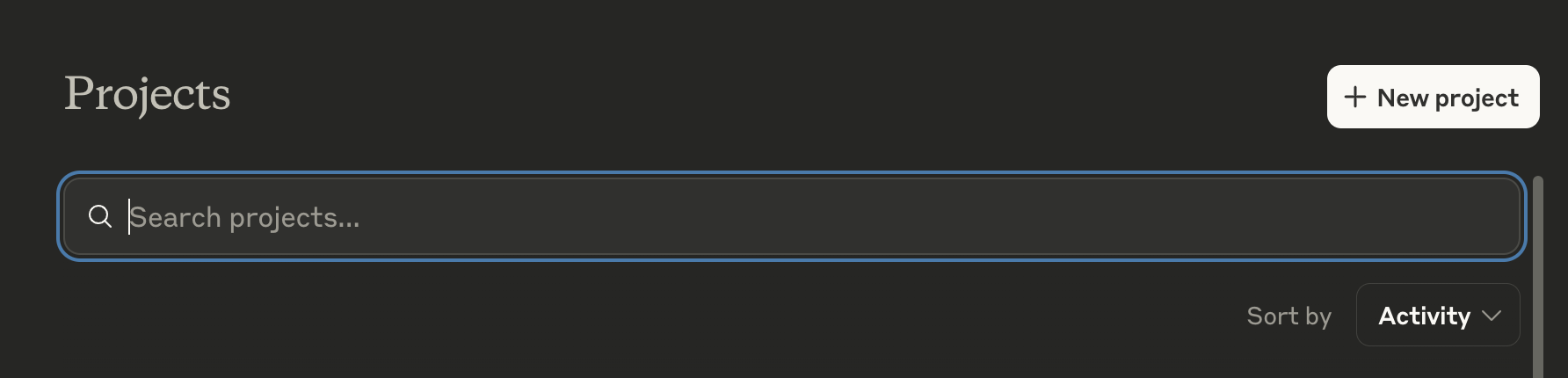
Name your project something like "Brand Voice Training" and add a description for your reference.
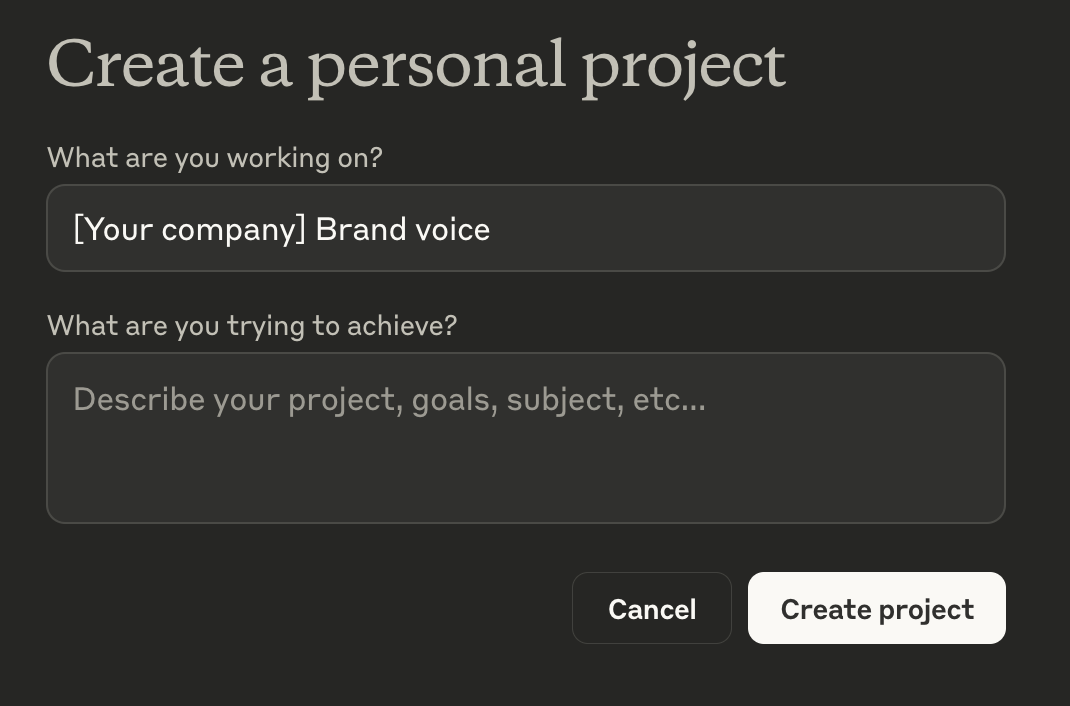
Choose your settings. If you're on a team plan, you can share with your organization or keep it private.
The two-part training system
Claude Projects use two powerful features:
Project Knowledge: Upload your brand voice examples here
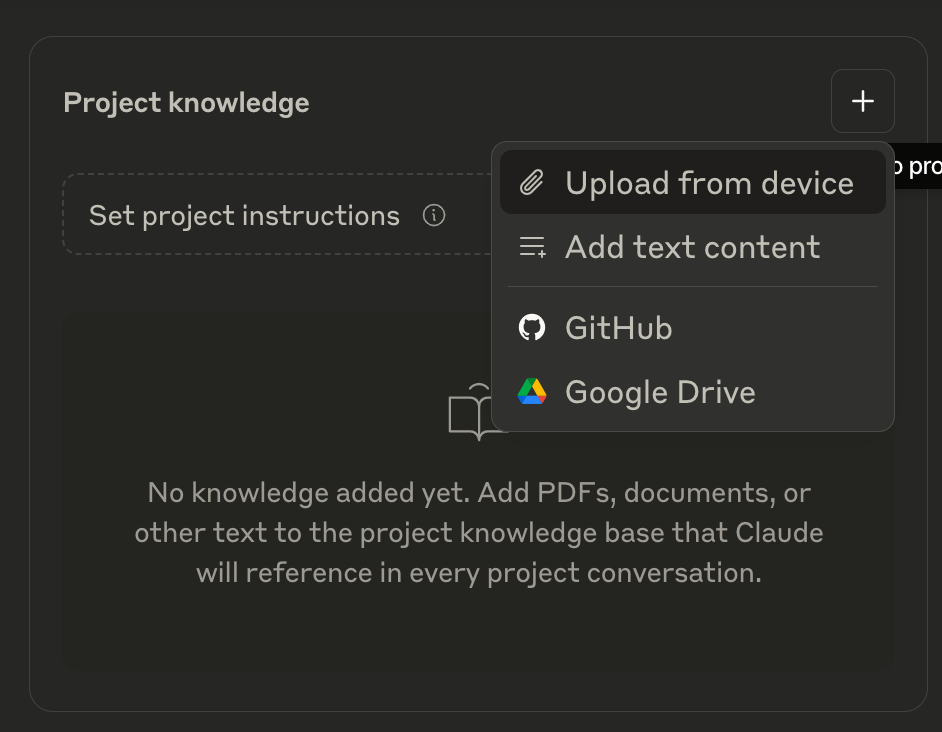
Custom Instructions: Tell Claude exactly how to behave in this project
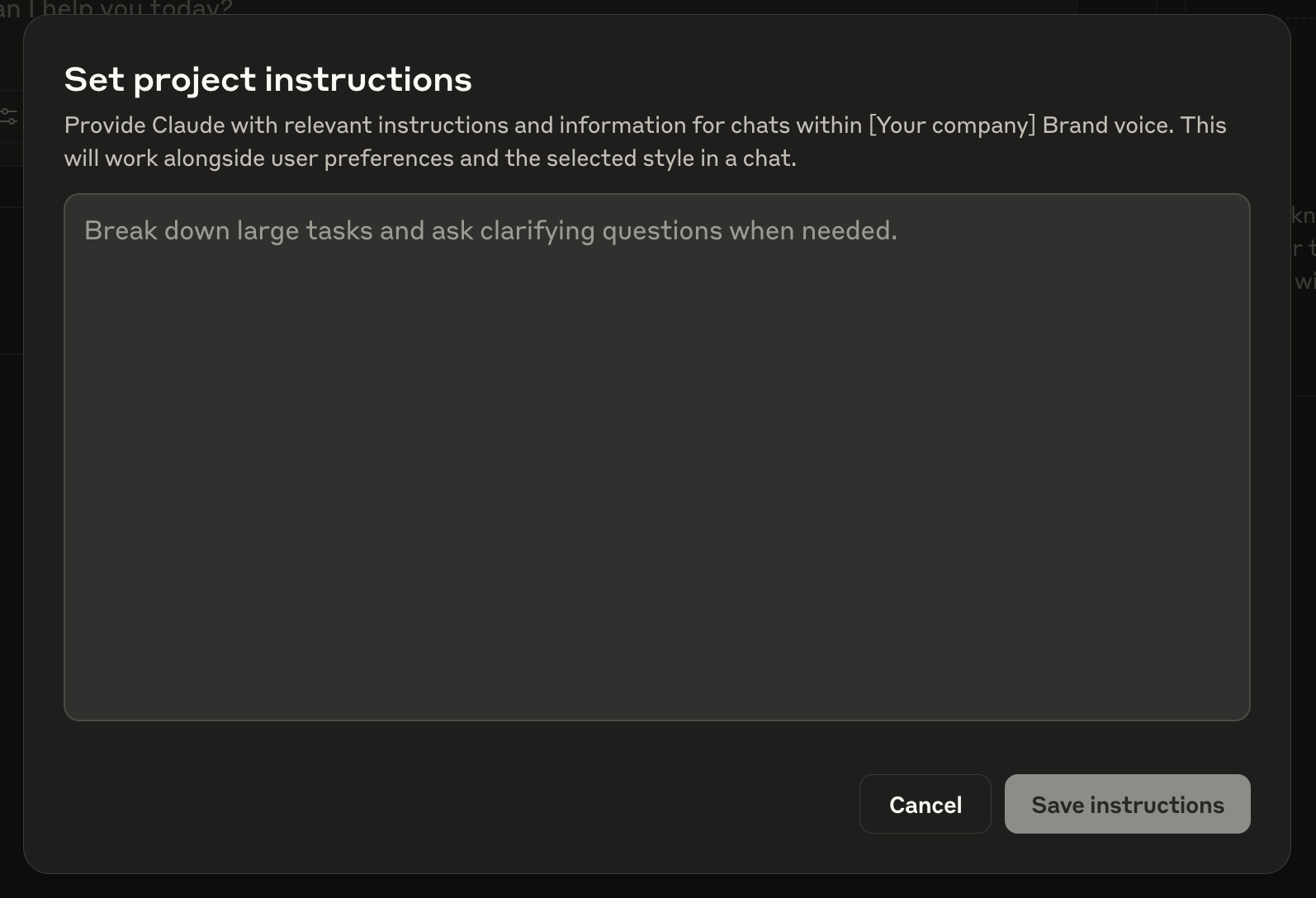
Step 4: Upload your brand voice examples
The Project Knowledge feature lets Claude access your content across all chats in the project without you having to repeat yourself.
Getting your content into Claude
Find "Project Knowledge" on the right side of your project page.
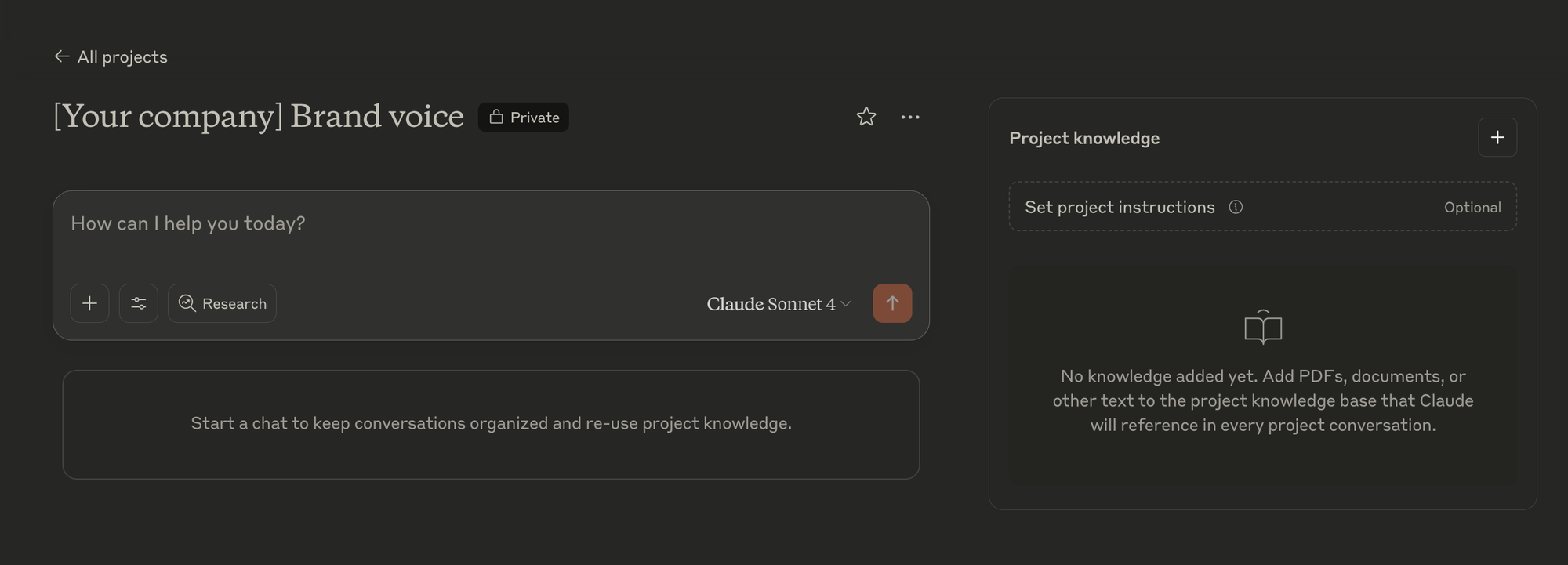
Upload your examples. Claude accepts Word docs, PDFs, Markdown, and HTML files.
Don't worry about file sizes. Claude preprocesses everything efficiently, extracting only the essential content.
File format tips that actually matter
- Word documents: 15KB typically uses 3% of your knowledge base space
- PDFs: 79KB typically uses 3% of your knowledge base space
- Markdown: 18KB typically uses 3% of your knowledge base space
- HTML: Takes up more space due to tags, so use carefully
Step 5: Create your custom instructions
This is where you tell Claude exactly how to write in your voice.
The brand voice analysis method
Start a new chat in your project and ask: "Please analyze the brand voice examples in the project knowledge and create a comprehensive brand voice guide."
Review Claude's analysis. It'll identify patterns in your tone, style, vocabulary, and structure.
Refine the analysis by adding or removing elements that don't match your vision.
Writing instructions that work
In your Custom Instructions section, include:
Brand voice description: Based on the analysis, write a clear description of your voice.
Writing guidelines: Specific rules like "Use contractions to sound conversational" or "Avoid industry jargon."
Format preferences: How you want content structured—paragraph length, subheadings, etc.
Do's and don'ts: Clear examples of what to include and avoid.
Example that gets results
You're writing for [Company Name], a [industry] company that helps [target audience].
BRAND VOICE:
- Confident but approachable
- Knowledgeable without being condescending
- Conversational and friendly
- Direct and action-oriented
WRITING STYLE:
- Use contractions (we're, don't, can't)
- Write in second person (you, your)
- Keep sentences varied but generally shorter
- Use active voice
- Include specific examples and actionable advice
AVOID:
- Corporate jargon or buzzwords
- Overly formal language
- Generic statements without substance
- Excessive use of superlatives
Step 6: Advanced training techniques
Once you've got the basics down, these techniques will make your Claude-generated content even more on-brand.
The contextual retrieval advantage
Claude's Projects use advanced technology that doesn't just find relevant content—it enhances it with context. When you ask for something, Claude:
- Searches your knowledge base for relevant content
- Adds contextual details to make it more useful
- Combines everything to generate responses that truly match your voice
The character method
Instead of just describing your voice, give Claude a character to play. For example: "Write as if you're a knowledgeable friend giving advice over coffee—confident but not arrogant, helpful but not preachy."
The comparison method
Show Claude voices you like and don't like. "Write like [Brand A]'s confident, straightforward style, but avoid [Brand B]'s overly corporate tone."
Step 7: Test and refine your training
Training Claude isn't set-it-and-forget-it. It requires testing and tweaking.
The project chat method
Start a new chat within your brand voice project.
Ask Claude to write something: "Write a social media post about [topic] in our brand voice."
Compare the output to your original content. The difference should be obvious.
Making it better over time
Get feedback: Share Claude-generated samples with team members or trusted customers. Ask: "Does this sound like us?"
Do regular voice audits: Every quarter, review your Claude content for consistency across different platforms.
Update your knowledge base: As your brand evolves, add new examples to keep Claude current.
Step 8: Using your trained Claude project
Accessing your project
You can get to your brand voice project several ways:
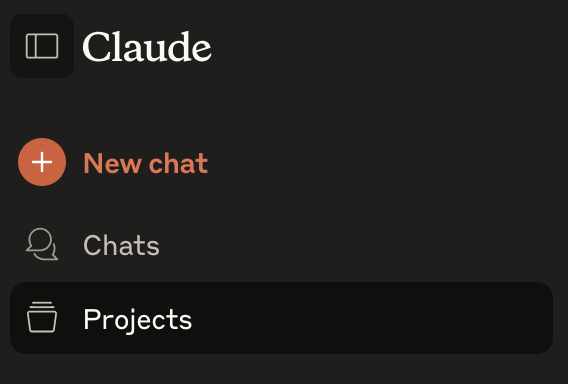
- From the Projects dashboard
- Using the dropdown on the main Claude chat page (shows your three most recent projects)
- By starring the project for quick access
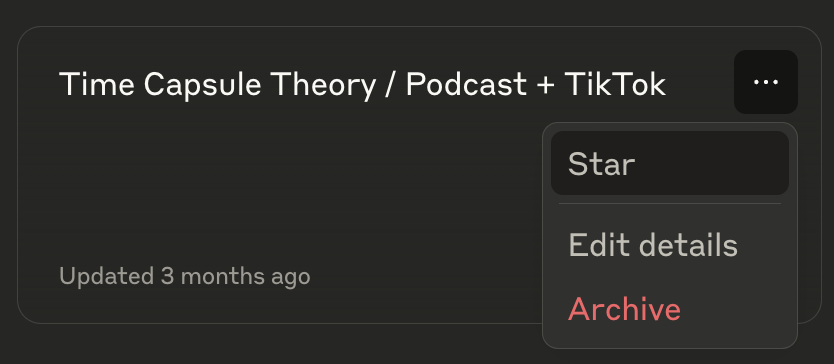
Creating content that sounds like you
Every chat in your project automatically uses your instructions and accesses your voice examples. Just start a conversation and ask for what you need:
- "Write a blog post introduction about [topic]"
- "Create three social media posts for [campaign]"
- "Draft an email newsletter section about [news]"
Common mistakes that kill your results
Being too generic
If your brand voice description only includes words like "friendly," "professional," or "human," you need to get more specific. Every brand wants these things, so you won't stand out.
Ignoring your audience
Your voice should match how your audience actually communicates. A voice that doesn't resonate with your people will fail no matter how well-trained Claude is.
Inconsistency across content types
Make sure your training works for social media, blogs, emails, and customer service. Test different formats in your project to ensure consistency.
Not using Claude's full power
Claude's 200,000-token context window is massive. Don't hesitate to upload comprehensive brand guidelines and multiple content examples to give Claude the complete picture.
Advanced project management
Multiple chat threads
Claude Projects let you create separate chat threads for different types of content:
- Social media content
- Blog posts
- Email marketing
- Customer service responses
Team collaboration
If you're on Claude for Work, you can share your project with team members. This ensures everyone creates on-brand content using the same trained Claude.
Staying organized
Use Claude's features to keep things tidy:
- Star important projects for quick access
- Archive completed projects to declutter
- Use descriptive names for easy identification
How to know if it's working
Key metrics to watch
- Engagement rates: Does Claude content perform as well as human-written content?
- Brand recognition: Can people identify your content without seeing your name?
- Consistency scores: Does your content sound the same across platforms?
- Time savings: How much time are you saving on creation and editing?
The ultimate test
If someone who knows your brand can't tell the difference between Claude-written and human-written content, you've won. The goal isn't replacing human creativity—it's scaling your authentic voice efficiently.
Start today (seriously, don't overthink this)
Here's your simple action plan:
- Sign up for Claude's paid plan to access Projects
- Collect 3-5 pieces of your best content that represent your voice
- Create your first brand voice project using the steps above
- Test it on something simple like a social media post
- Refine based on results and gradually expand to more content types
Claude's strength is understanding nuanced communication and staying consistent across long conversations. It's designed to amplify your unique voice, not replace it.
Start small, test often, refine as you go. Your audience will immediately notice when your AI content finally sounds like the real you—because Claude actually gets what makes your voice uniquely yours.

